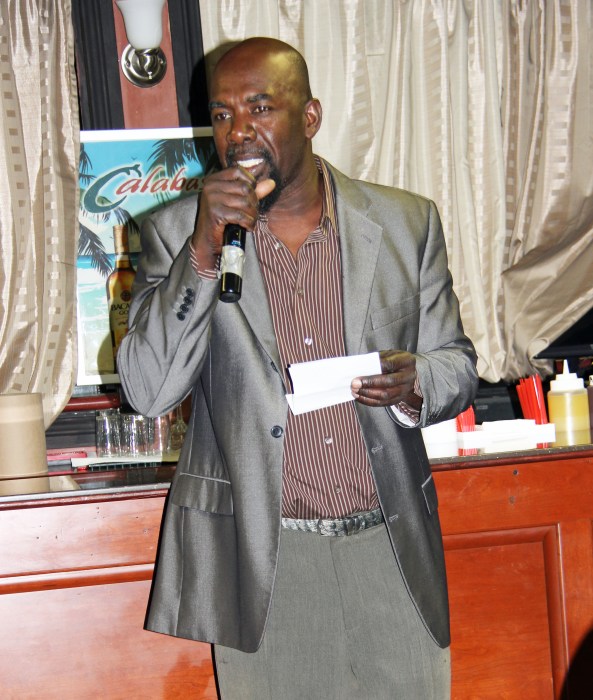Facebook revealed that it scans links and images you send over Messenger, but there’s a way you can encrypt Facebook messages to prevent that from happening.
During a recent interview with Vox’s Ezra Klein, Facebook CEO Mark Zuckerberg said Facebook will scan messages sent via Facebook Messenger to make sure they adhere to the company’s rules. This includes chat messages, links and photos.
In the interview, Zuckerberg recalls a time when he received notice that people were sending messages about ethnic cleansing in Myanmar. He adds that Facebook had detected people sending messages about it over Facebook Messenger and the system blocked the messages.
Mark Zuckerberg interview with Ezra Klein
Facebook has been under a lot of pressure lately to be more transparent with its users after it was revealed that the social network shared data from more than 50 million users to Cambridge Analytica – a British consulting that contributed to Trump’s victory during the 2016 presidential election. And to learn that the social network also reads what you send over its messenger app has raised more concern about the social network’s credibility.
Despite the messages being private between you and the other person or group, Facebook scans the messages to prevent abuse and to make sure they follow the network’s content guidelines.
A Facebook Messenger spokeswoman explained to Bloomberg that Facebook uses “photo matching technology” to detect imagery related to child exploitation and other illegal practices. It also checks the content for viruses. Facebook designed automated tools to help prevent abusive behavior on the network in real time.
So, if you’ve ever sent someone a link or image on Facebook Messenger and it didn’t go through for some reason, there’s a slight chance your message could have triggered something in their algorithm that prevented your message from being sent.
Facebook Messenger doesn’t automatically encrypt Facebook messages like the company’s other chat app, WhatsApp. With so much controversy swirling around Facebook and its recent privacy issues and now the discovery that Facebook scans your messages you send over its chat app, you may want to encrypt your messages. The app doesn’t encrypt by default, so you need to know how to activate the special feature.
Encrypt Facebook messages with these easy steps (2018)
You can encrypt Facebook messages using Facebook’s Secret Conversation feature.
1. Open Facebook Messenger
2. Tap the new message icon at the top-right corner of the screen.

3. Tap Secret.

4. Select a friend from your list or type their name in the search bar.

That’s all there is to it. Once you begin a conversation, it will be “secret,” meaning the messages that you send back and forth will be encrypted and Facebook won’t be able to see them.
You’ll know you’ve activated Secret Conversation mode when you see a small lock on your friend’s profile picture.
Note: Facebook Secret Conversation mode only works with one-on-one chat. The feature doesn’t support group chats.