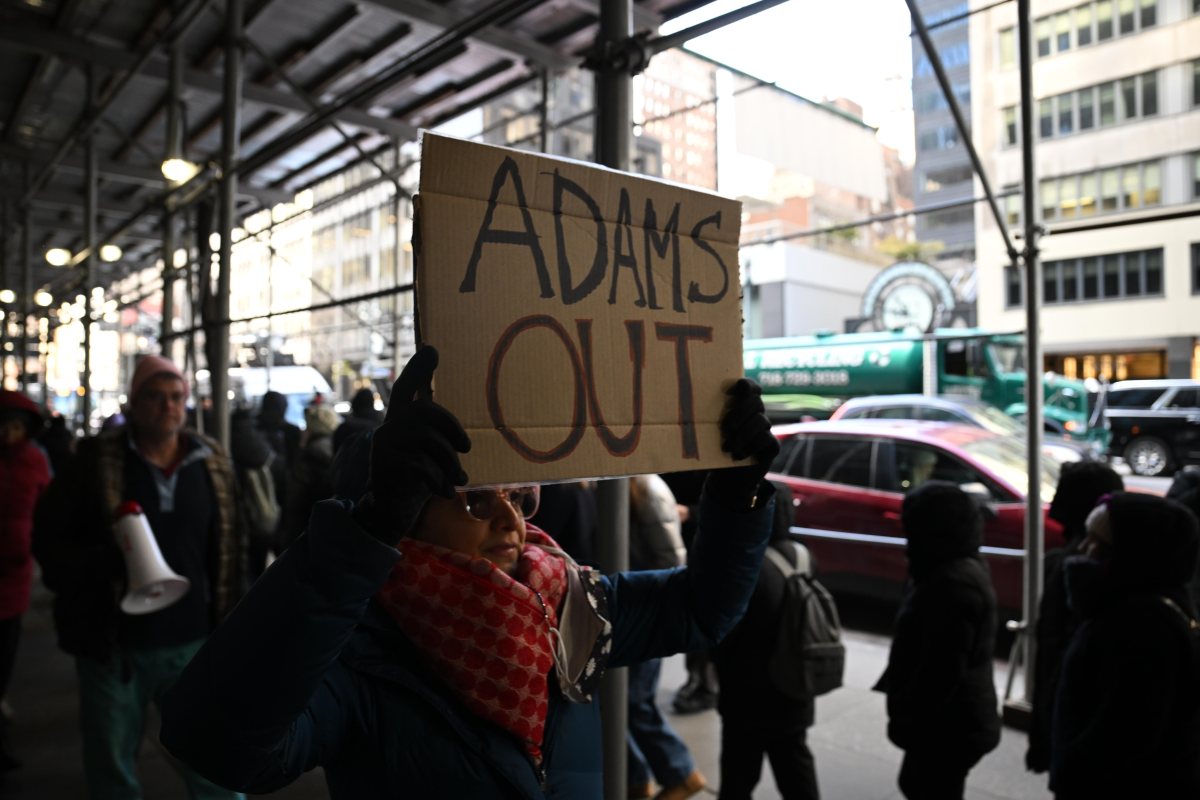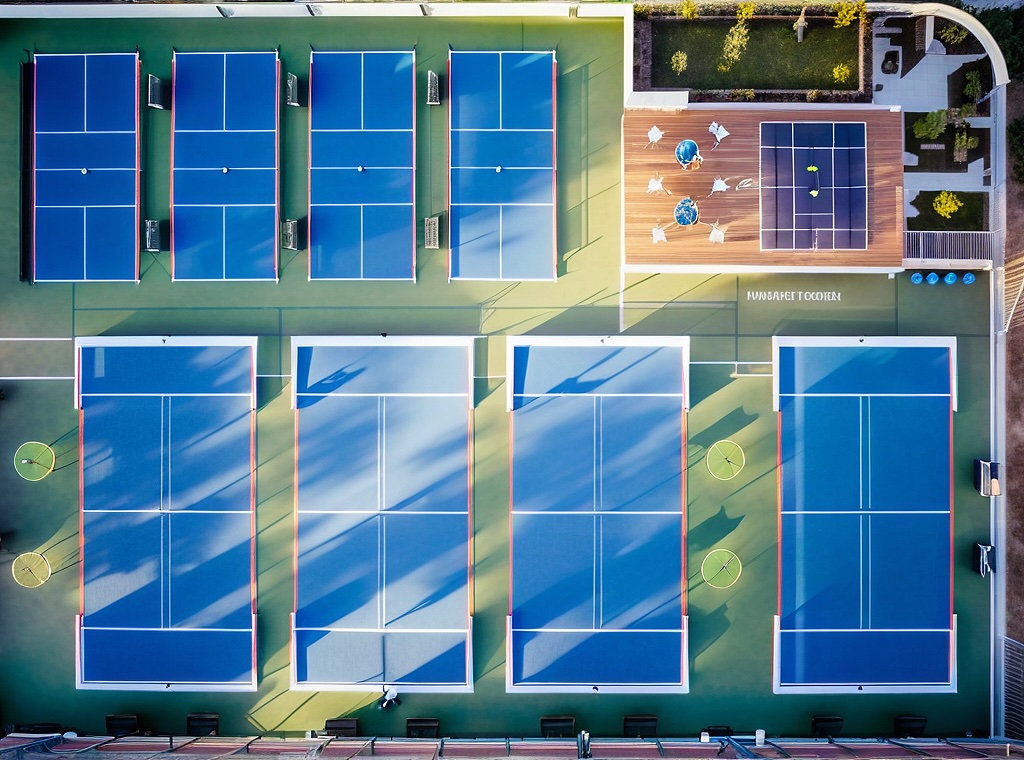Modern technology means that we’re just a few clicks away from creating professional looking photographs. Here’s Metro’s snapshot of the best free photo apps to make your life look picture perfect. PicsArt Photo Studio:Available for iOS, Android and Windows Phone.
5 free apps to edit your photographs and selfies

Getty Images

 iOS and
iOS and 
 iOS.
iOS.
 iOS and
iOS and