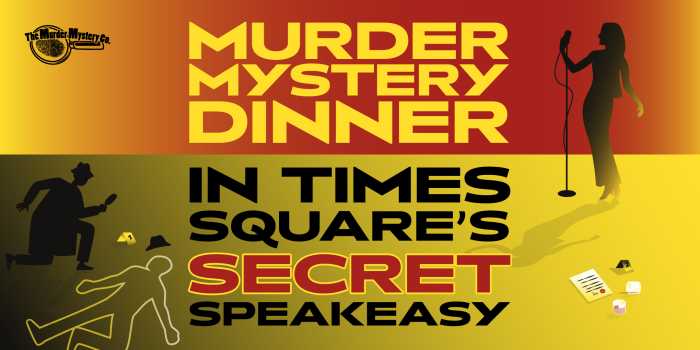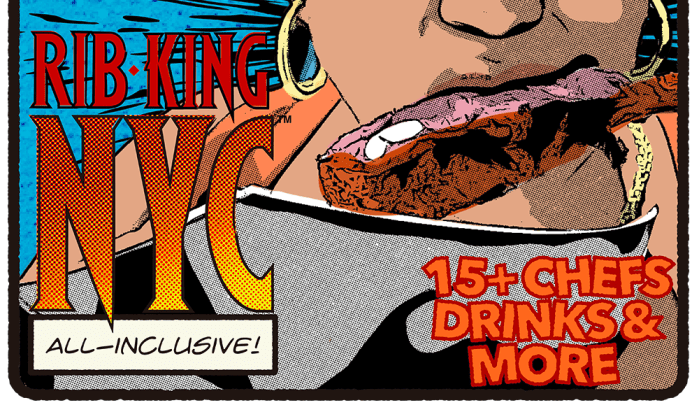Your lifestyle is grab-and-go. Digging through your bag to find your wallet and pull out your credit card? You don’t have time for that nonsense. But you also need enough caffeine to power through your neverending to-do list. (You’re super busy, not superhuman.) So, does Starbucks take Apple Pay so you can grab your grande without taking your eyes off email? Here’s what you need to know.
It’s a complicated question if you’re a loyal customer at the coffee chain. You’re probably not paying with a card anyway, and if you are, you should stop and download their app right now to earn rewards on all that dough you’re dropping. But that begs another question: If you download the Starbucks app and want to pay (or order ahead and pay before pick up) through the app, does Starbucks take Apple Pay? Don’t worry, we’ve dug into every way you could possibly pay for your venti latte and whether Apple Pay can come into play.
Does Starbucks take Apple Pay?
So, does Starbucks take Apple Pay? Starbucks is indeed a supported location for Apple Pay, because of course it is, but what does that mean for your checkout experience? If you’re not using the Starbucks app, you can pay for your drink using the Wallet app in your iPhone (as long as you’ve already linked your credit card). You’ll also need your Touch ID, but after setup, it’s as easy as scan, swipe your finger and walk out sipping your drink.
But what about if you want to use the Starbucks app? We’ll repeat this: If you head over to one of these cafes even once a week, you should be using the app to earn rewards back. The Starbucks app also makes it easy to get in on drink discounts, like through Starbucks Happy Hour. The codes you need are loaded automatically into the app. Does Starbucks take Apple Pay through their app?

Just like you can link a credit card or your PayPal account through the Starbucks app, you can also link your Apple Pay. You load money onto a Starbucks card in your account, but it will draw from any selected method when you need to reload. So, yes, Starbucks takes Apple Pay through the app.
It’s easy to link Apple Pay even if you already have another method set up, too. Simply hit “Pay” in the app’s main screen. You’ll then see your existing Starbucks cards. Hit “Add money” to navigate to a reload screen where selecting “paying with” brings you to a list of all your linked payment methods. Hit “add payment method,” and you’re well on your way to using Apple Pay at your go-to coffee shop.