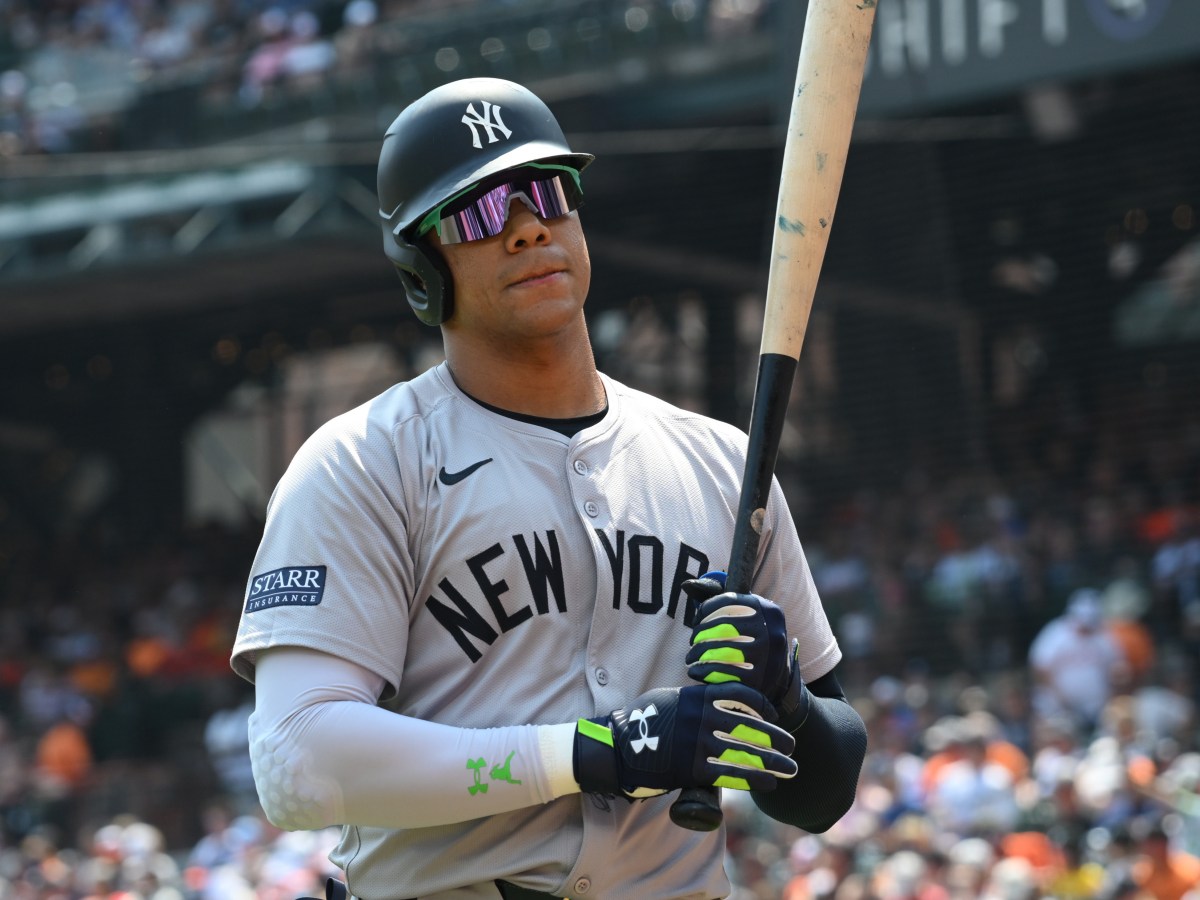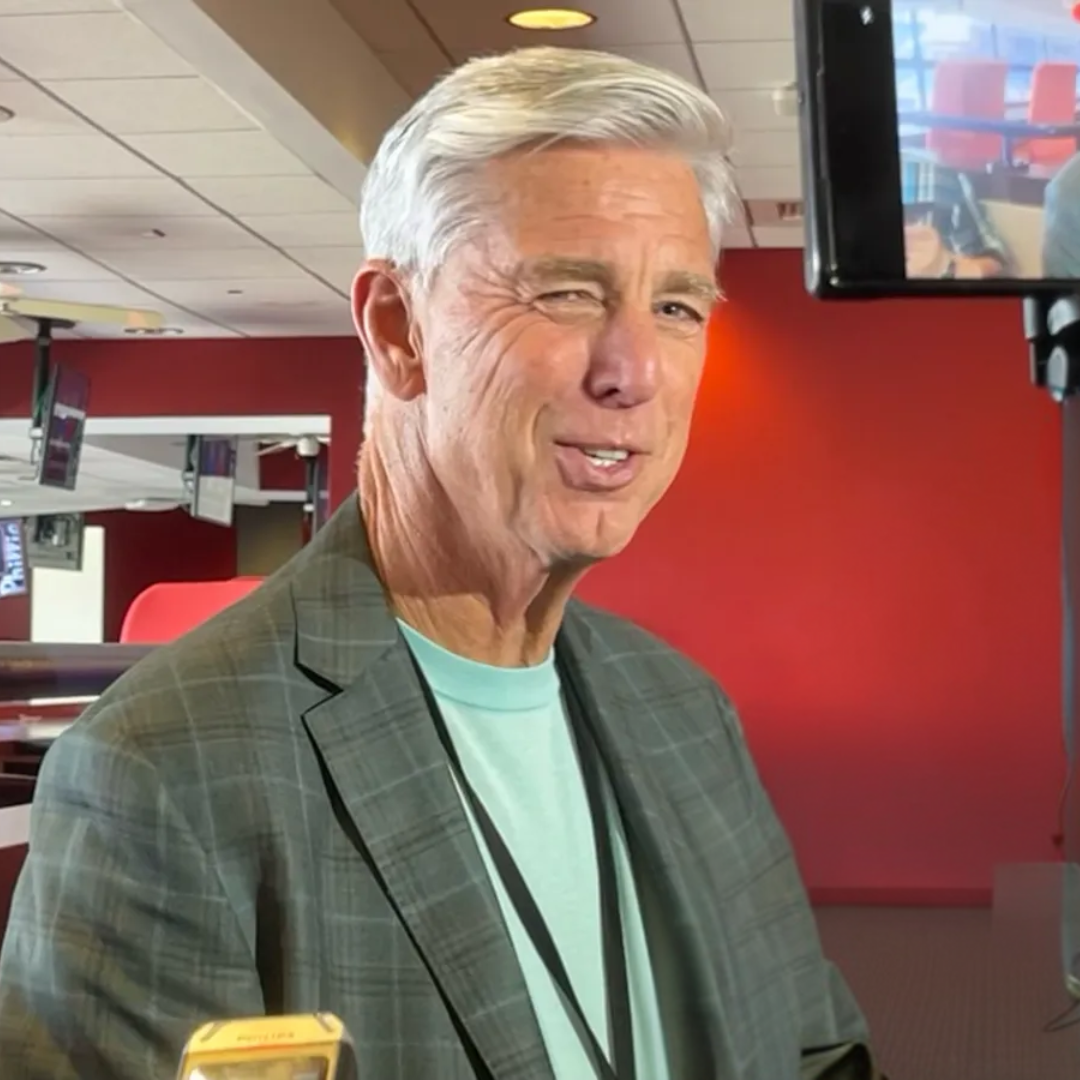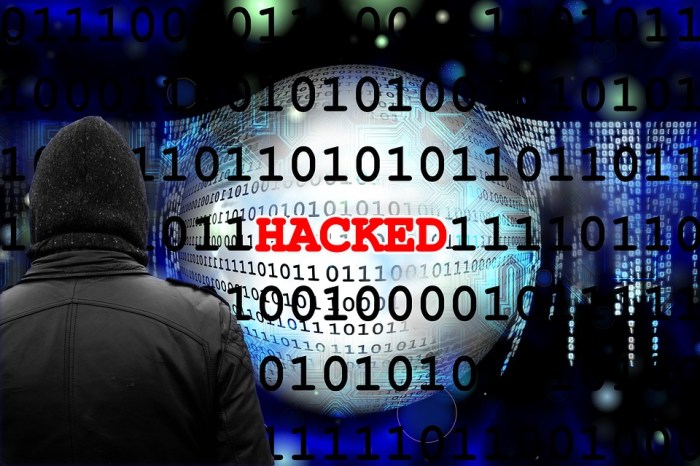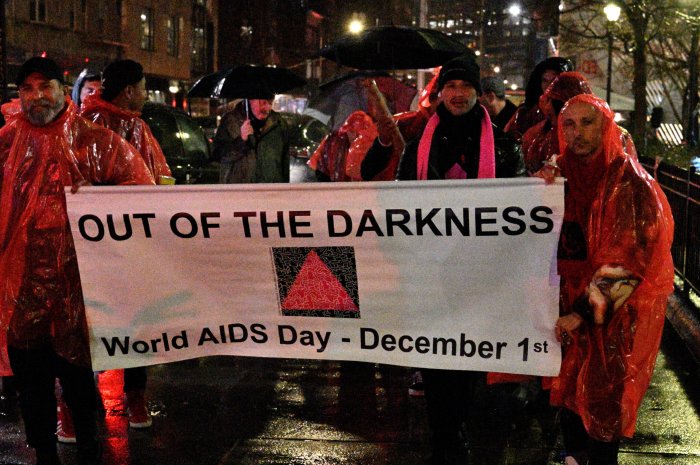If you’ve ever had your password hacked or have faced other cybersecurity issues concerning your personal data, you know it can be tough trying to track down the websites that could have exposed your personal information. Fortunately, there is a way you can find out if you have had your password exposed with a new Chrome extension.
Since the recent Facebook data scandal, people have become more concerned about what information they share online. When The EU updated its General Data Protection Regulation (GPDR) policy, it caused companies to push app updates and send out emails to people letting them know they are updating their privacy policies to comply with GPDR.
While many of us strive to keep our online accounts safe with secure passwords, there are still times when companies experience data breaches that could have your password hacked and your personal information shared or sold online.
If you use Google Chrome you can install the PassProtect extension. PassProtect will detect in real-time if a password they are using has been exposed in a data breach. When companies have data breaches, they are usually resolved quickly, however, there are still chances your data may have been exposed. According to PassProtect, it will “quickly alerts users of unsafe passwords so they can take immediate action without compromising privacy.”

Is PassProtect safe?
According to PassProtect, it uses k-anonymity – a process used to make sure your passwords aren’t shared over the companies network. PassProtect uses data from the site “Have I Been Pwned” to let you know if anyone of the passwords you’ve been using has been found in data breaches.
Is your password hacked?
PassProtect appears to be a great tool to add if you’re looking to make sure your passwords haven’t been exposed online. If you’re not into installing extensions you can always visit the site “Have I Been Pwned” site and manually search its database with your email. You will just lose the real-time feature that PassProtect has, so you may want to check the site periodically.
Alternatively, if you’re very concerned about the safety of your passwords, you could use a password manager tools such as 1Password, LastPass or Blur that will generate and store passwords, making it harder to crack. So, if you ’re someone who struggles coming up with a safe password, you may also want to check them out.